Tesla Model X: Keys
Model X supports three types of keys: Model X supports a total of 19 keys, which can include phone keys, key cards,
and up to four key fobs. CAUTION: Remember to bring a key with you when you drive. Although you
can drive Model X away from its key, you will be unable to power it back on
after it powers off. Phone Key Using your phone as a key is a convenient way to access your Model X. As you
approach, your phone's Bluetooth signal is detected and doors unlock when you
press a door handle. Likewise, when you exit and walk away with the phone key,
doors automatically lock (provided the Walk-Away Door Lock feature is turned on. Before you can use a phone to access Model X, follow these steps to
authenticate it: 1. Download the Tesla mobile app to your phone.
2. Log into the Tesla mobile app using your Tesla account username and password. NOTE: You must remain logged in to your Tesla account to use your phone to
access Model X. NOTE: If multiple vehicles are linked to your Tesla account, you must
ensure that the vehicle you want the mobile app to access is currently selected
on the mobile app. 3. Ensure: NOTE: Model X communicates with your phone using Bluetooth. Keep in mind
that your phone must have enough battery power to run Bluetooth and that many
phones disable Bluetooth when the battery is low. 4. While sitting inside the vehicle with a key card handy, open the Tesla
mobile app and touch Set Up Phone Key on the main screen, or navigate to
Security > Set Up Phone Key. Follow the prompts on the mobile app and vehicle
touchscreen to set up your phone key. To view a list of keys that can currently access Model X, or to remove a
phone key, touch Controls > Locks. Model X can connect to three phone keys simultaneously. Therefore, if more
than three phone keys are detected and you want to authenticate or pair a
different phone, move the other connected phone key(s) out of range or turn off
its Bluetooth setting.
Once a phone has been authenticated, it no longer requires an internet
connection to be used as a phone key for Model X. However, to use the phone
hands-free, access your phone's contacts, play media from it, etc., you must
also pair it and connect it as a Bluetooth device. Tesla provides you with two Model X key cards, designed to fit in your
wallet.
To use a key card to unlock or lock Model X, position the card as shown and tap
it against the card reader located approximately one third the way up of the
driver's side door pillar. When Model X detects the key card, the exterior
lights flash, the mirrors unfold or fold (if Fold Mirrors is on), the horn
sounds (if Lock Confirmation Sound is on), and the doors unlock or lock. NOTE: You may need to physically touch the wireless phone charger or
driver's side door pillar with the key card, and you may need to hold it against
the transmitter for one or two seconds. Once inside, power up Model X by pressing the brake pedal within two minutes
of scanning the key card. If you wait longer than two minutes, you must
re-authenticate by placing the key card near the card reader located in the
wireless phone charger on the center console. When your key card is detected,
your two minute authentication period restarts. NOTE: If enabled, Walk-Away Door Lock (see Walk-Away Door Lock)
operates only when you walk away using a phone key or passive key fob. When you
walk away carrying your key card, Model X does not automatically unlock/lock. You can quickly familiarize yourself with the key fob by thinking of it as a
miniature version of Model X, with the Tesla badge representing the front. The
key has buttons that feel like softer areas on the surface. NOTE: If a door or the rear trunk is open, hazard warning
lights flash three times and doors do not lock. But you can enable a
single-click to both close all doors (and rear trunk) and lock them, by
turning on the Close All with Key Fob setting (touch Controls > Locks >
Close All with Key Fob). By default, this setting is turned off and you must
triple-click the button to close and lock all doors. NOTE: If Automatic Doors is enabled (touch Controls > Locks >
Automatic Doors), doors unlock and the driver's door opens as you approach
Model X. A subsequent double-click opens the passenger front door. NOTE: Falcon wing doors are designed to proactively detect
obstacles that prevent the doors from moving when an obstacle is detected. WARNING: Model X falcon wing doors have several sensors to detect the
presence of an object in the door's path. In most cases, when an object is
detected, the door stops moving. However, the sensors are unable to detect all
areas under all circumstances, particularly when closing, Therefore, you must
monitor the movement of falcon wing doors to ensure the door's path of movement
is free of obstacles, staying prepared at all times to proactively intervene to
stop the door from contacting an object (including a person). Failure to do so
can cause serious damage or bodily injury. Once inside, power up Model X by pressing the brake pedal within two minutes
of pressing the unlock button on the key fob (see Starting and Powering Off). If you wait longer than two minutes, you must press the unlock button
again, or place the key fob near the card reader located in the lower half of
the left wireless phone charger, facing downward, on the center console. When
your key fob is detected, the two minute authentication period restarts.
When approaching or leaving Model X carrying the key fob, you do not need to
point the key fob at Model X as you press a button, but you must be within
operating range.
Radio equipment on a similar frequency can affect the key. If this happens, move
the key at least one foot (30 cm) away from other electronic devices (phones,
laptops, etc.).
In the event that the key fob's battery is dead, you can still use it. To unlock
the vehicle, scan the key fob on the card reader located on the driver's side
door pillar (like the key card). To drive the vehicle, scan the key fob on the phone charger. 1. Place it at the top of the left phone charger, against the center divider.
2. Point the front of the key fob to the left.
3. Swipe downwards. Instructions for changing the battery are provided in Replacing the Key Fob
Battery. NOTE: You can use the same key fob with multiple Model X vehicles provided
you authenticate it (see Managing Keys). However, key fob works with
only one Model X at a time. Therefore, to use a key fob for a different Model X,
touch its flat side against the card reader on the driver's side door pillar. NOTE: Model X supports up to four different key fobs. CAUTION: Protect the key from impact, high temperatures, and damage from
liquids. Avoid contact with solvents, waxes, and abrasive cleaners. Locking and unlocking Model X with your key fob is conveniently hands-free.
Although you must be carrying a paired key fob, there is no need to use it.
Model X has sensors around the vehicle that can recognize the presence of a key
fob within a range of approximately six feet (two meters). Therefore, you can
keep your key fob in your pocket or purse and press the door handle to unlock
and extend the handle. When carrying your key fob with you, you can also open
the trunk without having to use the key by pressing the liftgate's exterior
switch. If Walk-Away Door Lock is enabled, Model X automatically locks when you
exit and the key fob is no longer in range (see Walk-Away Door Lock).
Passive locking and unlocking is automatically enabled when you pair your key
fob to Model X.
Although you can use the same key fob with multiple vehicles, it can only be
paired to one vehicle at a time. To activate a paired key fob to a different
vehicle, touch the flat side onto the driver's side door pillar and
click any button on the key fob to confirm. NOTE: For increased security, passive locking and unlocking disables after
being stationary for five five minutes while within vehicle range when the
vehicle is not in use (for example, you are standing outside your vehicle). In
this situation, you must shake or press a button on the key fob to re-enable
passive locking and unlocking. Replacing the Key Fob Battery Under normal use, the key fob has a battery that lasts for up to one year,
depending on key fob version and selected vehicle settings. When the battery is
low, a message displays on the touchscreen.
To replace the key fob battery: 1. With the key fob placed button side down on a soft surface, release the
bottom cover, using a small flat-bladed tool. NOTE: If a lanyard is attached to the key, you can
release the bottom cover by placing your thumb
against the "X" on the bottom cover, then firmly
pulling the lanyard toward you (hence pushing the
key off of its cover). You can also pry the cover off by
placing a small flat-bladed tool, a fingernail, or the
Tesla-provided tool against the lanyard cord. 2. Remove the battery by lifting it away from the
retaining clips. 3. While avoiding touching the battery's flat surfaces,
insert the new battery (type CR2354) with the '+'
side facing up. NOTE: Wipe the battery clean before fitting and
avoid touching the battery's flat surfaces. Finger
marks on the flat surfaces of the battery can reduce
battery life. CAUTION: The battery should press against the
spring on the positive contact. Do not place the
battery on top of the contact and force it down
vertically. Doing so may damage the contact. NOTE: CR2354 batteries can be purchased from any
retailer that sells batteries. 4. Holding the bottom cover at an angle, align the tabs
on the cover with the corresponding slots on the key
fob, then press the cover firmly onto the key fob until
it snaps into place.
5. Test that the key fob works by unlocking and locking
Model X. WARNING: Key fob batteries contain a chemical
burn hazard and should not be ingested. The key
fob contains a coin cell battery. If the coin cell
battery is swallowed, it can cause severe internal
burns within two hours and can lead to death.
Keep new and used batteries away from children. If
the battery compartment does not close securely,
stop using the product and keep it away from
children. If you think batteries might have been
swallowed or placed inside any part of the body,
seek immediate medical attention. Attaching a Lanyard To attach a lanyard, release the bottom cover as
described above. Place the lanyard over the pin located
between the slots on the widest side of the key fob. Re-
align the cover and snap into place. To display a list of all keys (phone keys, key cards, and
key fobs) that can access your Model X, touch Controls
> Locks. An icon displays next to each key to indicate
whether the key is a phone key, key card, or key fob. Use
this list to manage keys that have access to your
Model X. To add or delete keys, see Adding and
Removing Keys. Model X supports up to 19 keys. When you reach this
limit, you must delete a key before adding a new one. NOTE: You can use the same key for more than one
Model X. This prevents you from having to deal with
multiple keys when you switch vehicles. If you customize
the name of an authenticated key card or key fob on one
Model X (by touching the pencil icon), any other
Model X to which the key card or key fob is
authenticated also displays the changed name. Adding and Removing Keys To add a new key card or key fob: NOTE: When adding a key fob, ensure it is at room
temperature. Pairing a key fob that is very cold can be
unsuccessful. 1. On the touchscreen, touch Controls > Locks then
touch + in the Keys section.
2. Scan your new key card or key fob on the card reader
located on the wireless phone charger. To scan the
key fob: When you hear a chime and the new key is
recognized, remove it from the card reader. 3. Scan a key card or key fob that has already been
paired to the vehicle to confirm new key pairing.
4. When complete, the key list includes the new key.
Touch the associated pencil icon to customize the
name of the key. Removing a key: When you no longer want a key to access Model X (for
example, you lost your phone or key card, etc.), follow
these steps to remove it. 1. On the touchscreen, touch Controls > Locks.
2. In the key list, find the key that you would like to
delete and touch its associated trash icon.
3. When prompted, scan an authenticated key card or
key fob on the card reader to confirm the deletion.
When complete, the key list no longer includes the
deleted key. NOTE: Model X requires at least one authenticated key
card or key fob at all times. If only one key card remains
on the key list, you cannot delete it.Three Types of Keys
Key Card

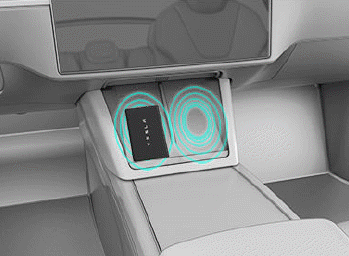
Key Fob
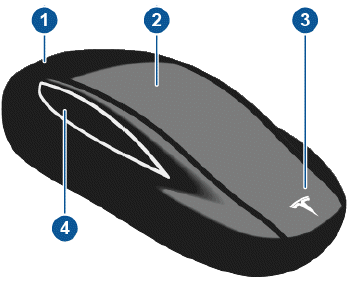
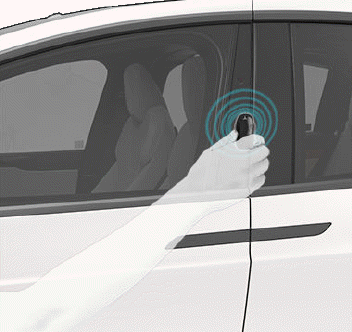
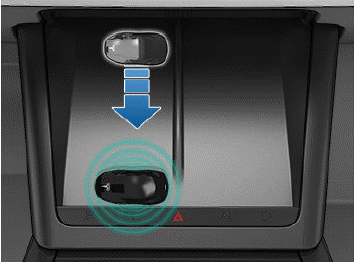
Passive Locking and Unlocking


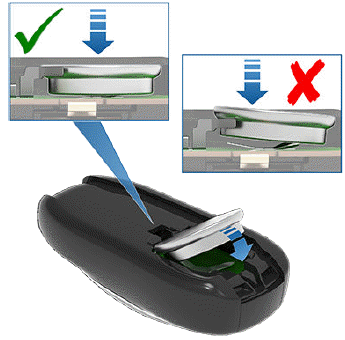
Managing Keys

