Tesla Model X: Switch - Brake Light (Remove and Replace)
Tesla Model X 2015-2026 Service Manual / Brakes / Switch - Brake Light (Remove and Replace)
Removal
- Remove the driver's knee air bag (refer to procedure).
- Rotate the brake light switch 45 degrees clockwise and release
it from the brake pedal assembly.
Caution: The brake light switch is a one time use component. Ensure that a new switch is used during reinstallation.
Caution: Do not push or pull the brake pedal assembly while removing the brake light switch.

- Disconnect the brake light switch connector.
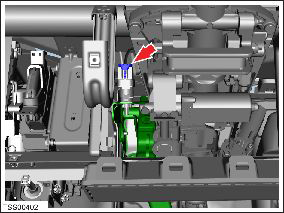
- Discard the brake light switch.
Caution: Ensure that the clevis pin is properly secured before reinstalling the brake switch.
- Position the brake light switch into the pedal. Rotate the
switch 45 degrees counter clockwise to secure it.
Caution: Do not push or pull the brake pedal assembly while installing the brake light switch.
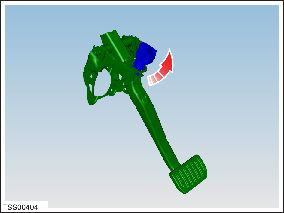
- Connect the brake light switch connector. Caution: The brake light switch is a one time use component. Ensure that a new switch is used during reinstallation.
- Press and release the brake pedal to turn on the drive rails.
- Verify the correct operation of the brake lights.
- Reinstall the components removed for access.
