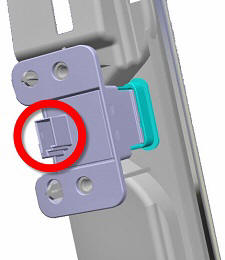Tesla Model X: Switch - Glove Box (Remove and Replace)
Removal
-
Remove the MCU/touch screen
(refer to procedure).
-
Remove the screws (x2) that secure the glove
box switch to the touch screen surround (1 Nm).
Note: Components
have been removed in this graphic to aid clarity.
.jpg)
-
Disconnect the electrical connector from the
glove box switch.
Note: Components
have been removed in this graphic to aid clarity.
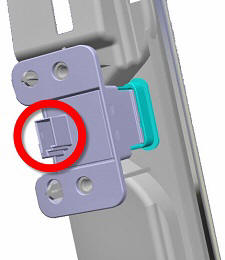
-
Remove the glove box switch from the touch
screen surround.
Installation
Installation procedure is the reverse
of removal.
.jpg)