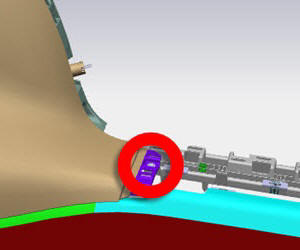Tesla Model X: Trim - C-Pillar - Lower - LH (Remove and Replace)
Remove
Move the 2nd row seat to the Easy Entry position.
Remove the welcome plate (refer to procedure).
Remove the bolt that secures the lower C-pillar trim panel to
the body (torque 2.5 Nm).
Starting at the bottom of the C-pillar trim panel, pull the
panel up to release the clips that secure it to the body.
Caution: Replace any broken
clips.
Remove the trim panel.
Install
Installation procedure is the reverse of removal.
READ NEXT:
Remove
Remove the lower C-Pillar trim panel (refer to procedure).
Remove the rear trunk side trim panel (refer to procedure).
Release the 2 screws that secure the trim panel (torque
Remove
Remove the LH rear trunk carpet and trim assembly (refer to
procedure).
Remove the screws that secure the bottom of the C-pillar upper
trim panel to the body (torque 3 Nm).
Removal
Remove the upper C-Pillar trim panel (refer to procedure).
Release the push clips (x2) and nut (x1) that secure the parcel
shelf support to the body (torque 1.25 Nm).
SEE MORE:
Remove
Remove the LH front seat back cover (refer to procedure).
Fully raise the LH front seat and move it to its rearmost
position.
Remove the screw (x1) that secures the inner side cover to the
seat assembly.
Remove the inner side cover.
Disconnect the seat belt buckl
OCS Re-Zero Calibration
Ensure that no objects are on or under the passenger seat.
Warning: Performing this procedure with weight on the
passenger seat could result in the passenger airbag not
deploying as designed.
Ensure that the passenger sea