Tesla Model X: Tuner - AM - FM (Remove and Replace)
Tesla Model X 2015-2026 Service Manual / Infotainment / Tuner - AM - FM (Remove and Replace)
Removal
- Remove the driver's side lower dash trim (refer to procedure).
- Open the latch and disconnect the electrical connector from the
amplifier.
Caution: Take care not to damage component(s).
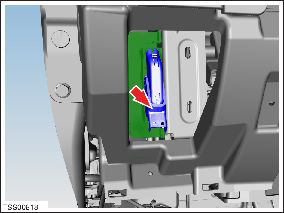
- Remove the LH footwell cover (refer to procedure).
- Remove the screws that secure the OBD connector to the
amplifier/tuner bracket (torque 4 Nm).

- Release the OBD connector from the cross car beam and set aside.
- Dicsconnect the electrical connectors from the AM/FM tuner.

- Release the fir tree clips that secure the harnesses to the
bracket.


- Remove the bolts that secure the amplifier/tuner and bracket assembly to the cross car beam (torque 6 Nm).
- Remove the screws that secure the AM/FM tuner to the bracket
(torque 4 Nm).
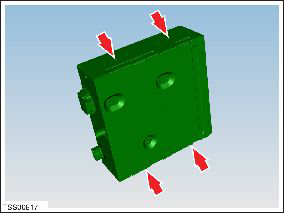
- Release the AM/FM tuner from the bracket.
Installation procedure is the reverse of removal, except for the following:
-
Use Toolbox to update or redeploy the firmware:
- If the vehicle is not running the latest firmware, run the "Vehicle Firmware Update" procedure.
- If the vehicle is running the latest firmware, run the "Firmware Redeploy" procedure.
Microphone - LH (Remove and Replace)
Remove- Remove the upper A-Pillar trim (refer to procedure).
- Remove the microphone.
Installation procedure is the reverse of removal, except for the following:
The arrow on the back of the microphone must point toward the front of the vehicle.
