Tesla Model X: Seat Assembly - 2nd Row - Center (Remove and Replace)
Tesla Model X 2015-2026 Service Manual / Seats / Seat Assembly - 2nd Row - Center (Remove and Replace)
Removal
- Remove the LH 2nd row seat (refer to procedure).
- Reconnect 12V power.
- Remove the LH podium trim from the center 2nd row seat.
- Move the RH 2nd row seat to the "Easy Entry" position, then remove the RH podium trim from the center 2nd row seat.
- Use a pick or similar tool to peel the carpet at the base of the seat forward to access the screws underneath.
- Release the screws (x2) that secure the front sliding panel to the seat tracks (torque 2.5 Nm).
- Release the sliding panel from the seat tracks.
- Move the 2nd row seats to their forwardmost positions.
- Remove the foam block from between the center and RH seats.
- Remove the bolts (x6) that secure the rear of the seat tracks.

- Move the 2nd row seats to their rearmost positions.
- Remove and discard the bolts (x8) that secure the front of the
seat tracks.
Caution: These bolts are one-time use.
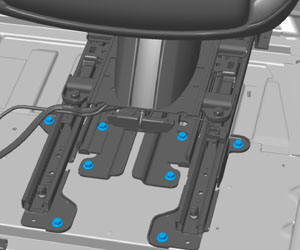
- Disconnect the large gray harness from the harness block in
front of the RH 2nd row seat.

- With assistance, carefully remove the center 2nd row seat from the vehicle.
Caution: Care must be taken to avoid damage to paintwork and exterior trim.
InstallationInstallation procedure is the reverse of removal, except for the following:
- Install new bolts for the front tracks in the following
order (torque 33 Nm):
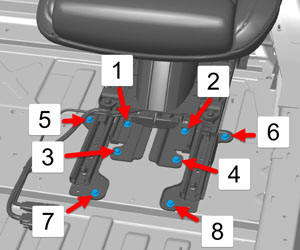
- Reinstall bolts for the rear tracks in the following order.
If any threads are damaged, discard the fastener and use a
rivnut.
- Bolts 1-4: 33 Nm
- Bolts 5 & 6: 22 Nm
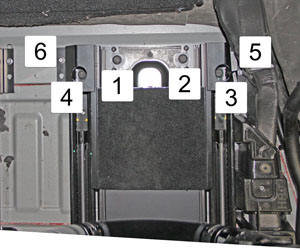
- Calibrate the seat:
- Connect a laptop with Toolbox 2.0 or later to the vehicle.
- In Toolbox, select Panels > Seats > Seat Install.
- In the menu for the LH seat, click the Calibrate button.
- Follow any additional onscreen instructions.
