Tesla Model X: Brake Pads - Park Brake - Set (Remove and Replace)
Tesla Model X 2015-2026 Service Manual / Brakes / Brake Pads - Park Brake - Set (Remove and Replace)
Note: In the event of a stuck caliper or motor failure, refer to one of these procedures to release the caliper:
- Rear Park Brake Caliper Release
- Park Brake Caliper - Release - Harness Tool - Through Calipers
- Park Brake Caliper - Release - Harness Tool - Through ECU
- Remove both rear wheels (refer to procedure).
- Release the electric park brake.
- Remove the retaining pins and anti-rattle spring.
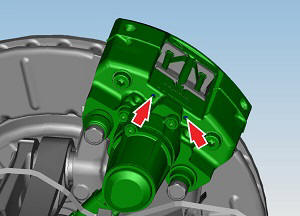
- Remove the brake pads from the caliper.
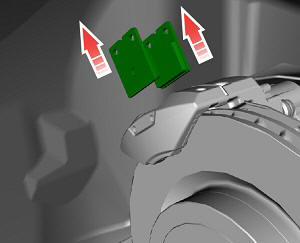
Installation procedure is the reverse of removal, except for the following:
Note: Clean the affected areas before installation.
- Thoroughly clean the caliper pad slides with locally-accepted brake cleaner and ensure that the brake pads move freely. Caution: Reinstall the brake pads without any copper paste or lubricant.
- Perform the park brake burnishing procedure (refer to procedure).
Brake Pads - Park Brake - Burnishing
Warning: Be sure to comply with all local traffic safety laws and only perform such maneuvers in a suitable location such as a nonresidential side street with little to no traffic. Caution: Do not perform this procedure on a vehicle that has new rotors unless they have gone through a burnishing procedure.- On the touchscreen, select Controls > Driving, then select the "Low" regenerative braking level.
- Drive the vehicle approximately 35 mph (55 kph) on a straight road.
- Press and hold the Park button on the gear selector, releasing at 10 mph (15 kph).
- Repeat this procedure 3 times, waiting at least 20 seconds between applications.
- Reset the regenerative braking level if it was originally set to "Standard".
